Data and Network Cabling: The Backbone of Modern Connectivity
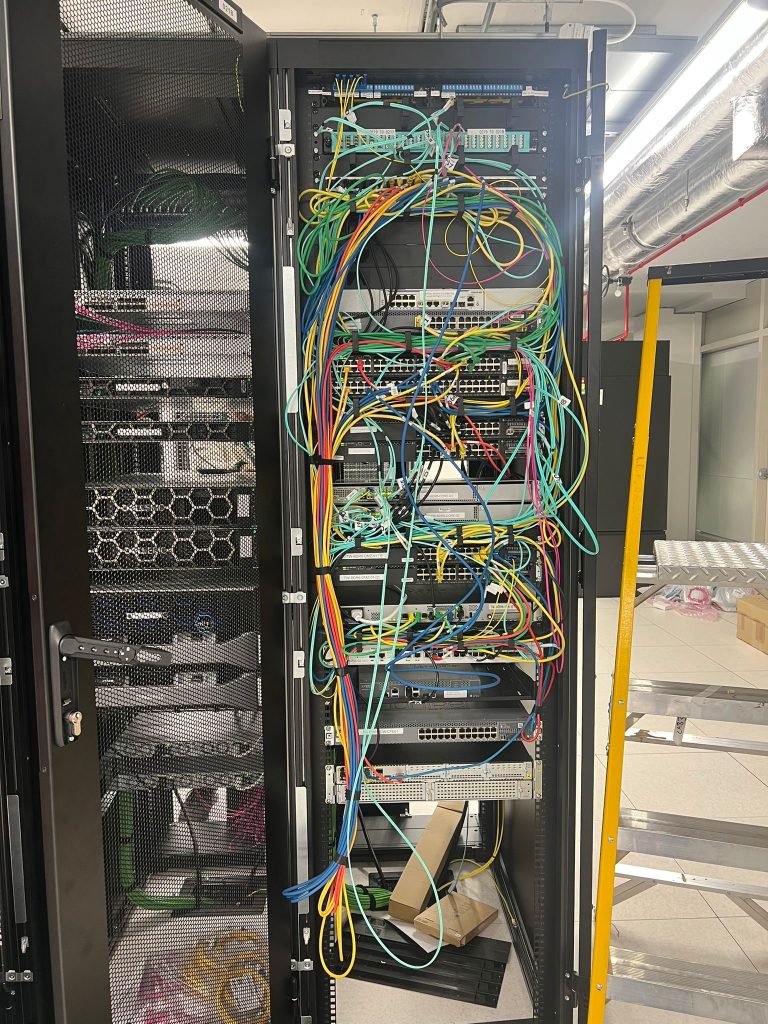
In today’s digital world, the importance of efficient and reliable data and network cabling cannot be overstated. Whether you are setting up a small office or designing a large scale data center, the foundation of your network’s success lies in the cabling infrastructure. This article will walk you through the essential aspects of data and network cabling, why it’s so important, and the various types of cables used to create seamless communication networks.
1. What is Data and Network Cabling?
Data and network cabling refers to the physical medium through which data is transmitted within a network. This could be between computers, servers, switches, routers, and other devices. These cables form the backbone of any digital communication, enabling everything from email to streaming video.
2. The Role of Network Cabling in Modern Infrastructure
In any organization, data cabling is the essential structure that supports the flow of information. Without it, devices wouldn’t be able to communicate with each other, leading to severe disruption in business operations. It’s not just about having cables running from point A to point B—it’s about ensuring the connection is fast, secure, and reliable.
3. Types of Network Cables
When it comes to setting up a network, choosing the right cable is crucial. There are several different types of cables, each designed for specific tasks and performance levels. Below, we’ll explore the most common ones:
3.1. Twisted Pair Cables
Twisted pair cables are the most common form of network cabling. They consist of pairs of copper wires twisted together to reduce interference from external sources.
- Unshielded Twisted Pair (UTP): Used for basic networks and offers a good balance of cost and performance.
- Shielded Twisted Pair (STP): Provides extra protection against electromagnetic interference (EMI), making them ideal for high-performance environments.
3.2. Coaxial Cables
Once the standard for network cabling, coaxial cables are now mostly used for specialized applications like cable TV and internet connections. While they offer excellent data transmission over longer distances, they are less common in modern networks.
3.3. Fiber Optic Cables
Fiber optic cables are made from glass or plastic fibers that transmit data as light pulses. These cables offer incredible speed and bandwidth over long distances, making them ideal for large-scale networks and data centers.
4. Understanding Network Cabling Standards
When setting up a network, it’s important to follow specific standards to ensure compatibility and performance. These standards are typically set by organizations like the TIA (Telecommunications Industry Association) and ISO (International Organization for Standardization).
4.1. Cat5e, Cat6, and Cat6a
These are common designations for twisted pair cables, and each has its own set of capabilities in terms of bandwidth and speed.
- Cat5e: Suitable for most home networks, supports speeds up to 1Gbps.
- Cat6: Offers higher speeds and can handle up to 10Gbps for short distances.
- Cat6a: Can handle 10Gbps speeds over longer distances (up to 100 meters).
4.2. Fiber Optic Standards
Fiber optic cables come in two primary variations: single-mode fiber (SMF) and multi-mode fiber (MMF). SMF is used for long-distance transmissions, while MMF is designed for shorter ranges and can support higher bandwidths.
5. Planning Your Network Cabling Layout
A good network cabling layout can greatly enhance the efficiency and performance of your network. Here are a few things to consider during the planning stage:
5.1. Cable Length and Routing
Make sure the length of cables used between devices doesn’t exceed the maximum allowable distance for optimal performance. For example, Ethernet cables have a recommended maximum length of 100 meters to ensure high-speed data transfer.
5.2. Cable Management
Proper cable management ensures that your network stays organized and easy to maintain. Using cable trays, ties, and labeling systems will help you avoid tangles and confusion in the future.
5.3. Future-Proofing
When laying down cables, it’s important to consider future network upgrades. If you’re installing Cat6 cables now, consider whether you might want to upgrade to Cat6a or fiber optics later. Planning for expansion can save time and money in the long run.
6. Best Practices for Installing Network Cabling
Proper installation is critical to ensure network performance and longevity. Here are some best practices for installing network cables:
6.1. Avoid Interference
Ensure cables are not placed near sources of electrical interference, like power lines, as they can degrade signal quality. For instance, shielded cables (STP) are recommended for environments with a lot of electrical interference.
6.2. Follow Cable Standards
Always follow the proper standards for cable termination and wiring. Incorrect wiring can lead to network disruptions, slow speeds, or even complete failure.
6.3. Test the Network
After installation, test the network to verify that it works correctly and meets performance standards. Use network testers to check for signal loss, incorrect wiring, or other issues.
7. The Importance of Proper Maintenance
Maintaining your network cabling ensures it continues to function optimally. Regular checks for wear and tear, signal interference, and other potential issues can prevent costly repairs down the road.
7.1. Inspect Cables Periodically
Check the condition of your cables regularly. Look for physical damage, bends, or fraying, which can all negatively affect performance.
7.2. Replace Outdated Cables
If your network is running on outdated cables, consider upgrading to newer, faster alternatives. As technology evolves, cabling standards also improve, and staying up to date with these changes helps maintain the efficiency of your network.
8. Troubleshooting Network Cabling Issues
Even with proper installation and maintenance, network issues can still arise. Here’s a brief guide on how to troubleshoot common network cabling problems:
8.1. Slow Network Speed
If your network is running slow, check for faulty cables or connectors. Use a network tester to verify if the cables are functioning as expected.
8.2. No Connectivity
If devices cannot connect to the network, ensure that the cables are properly plugged in and that no physical damage is present.
8.3. Interference
Electromagnetic interference (EMI) can cause data loss or slow connections. In this case, using shielded cables or repositioning cables away from interference sources might solve the issue.
9. Conclusion: The Future of Data and Network Cabling
Data and network cabling may not always be the most glamorous part of your IT infrastructure, but it is certainly one of the most important. As the world continues to rely on faster internet speeds and more interconnected devices, the need for high-quality network cabling will only grow. Whether you’re setting up a home office, small business, or large data center, understanding the types of cables and the best practices for installation is key to ensuring smooth, reliable operations.
Frequently Asked Questions
1. What is the difference between Cat5e and Cat6 cables?
Cat5e cables are suitable for speeds up to 1Gbps, while Cat6 cables support higher speeds and can handle up to 10Gbps for shorter distances.
2. Can I use the same cable for data and power transmission?
It’s generally not recommended to use the same cable for both data and power. For data, specific network cables (like Cat5e, Cat6, or fiber optic) are needed, while power transmission requires different wiring standards.
3. How do I know which network cable is right for my business?
Choose a cable that meets your bandwidth and distance requirements. For most businesses, Cat6 or Cat6a cables are suitable. If you need long-distance or high-speed capabilities, fiber optic cables are the best option.
4. How often should I replace my network cables?
You should replace network cables if they show signs of wear, if they’re outdated (e.g., switching from Cat5e to Cat6), or if they no longer support the required network speeds.
5. What is the maximum distance for Ethernet cables?
For most Ethernet cables, the maximum distance is 100 meters (328 feet). Beyond this, signal quality and speed degrade, so additional equipment like network switches or repeaters may be necessary.
Digital Infotech- https://digital-infotech.in/
